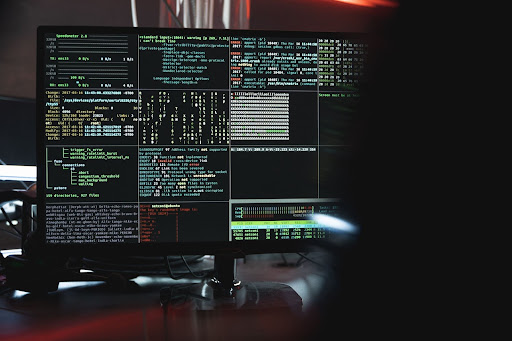
How to Keep Your Windows Computer Free of Virus Attacks
December 27, 2021
Every item that is connected to the internet can be at risk of viruses. From mobile phones to computers and beyond, these virus attacks can occur frequently or may only occur rarely, but they put your personal information and your identity at risk. It is important to shield your information from any virus, and this includes using security programs, avoiding following any links or even opening suspicious emails when possible, and being careful about where you provide your information.
Buy A Computer Security System
Purchasing a good computer security system, including an antivirus program and having it run constantly, is vital to the safety of your computer and information. There are many programs available and most can be used on more than one device, allowing you to protect both your home computer and your mobile devices any time you are connected to the internet. These will scan all incoming information, including emails, websites, and files to ensure that there is no virus present before passing along the information to you. They will block emails and websites that are determined to be unsafe and not open them in order to protect your computer from any virus. They are also able to scan the device regularly or constantly to find any potential problems within your computer, to determine if any virus has gotten through their original safety protocols, and to alert you to their presence. It will then ask if you wish to proceed with removing the file or program that has caused the concern.
When using a new website, do not offer personal information until you are sure that it is safe. Each website will be registered and provide their own certificates of safety, a virus protection or computer security program will scan them to see if they are considered safe to use or if they are a risky website and recommend you avoid those that are not well trusted. This will help to keep your computer safe from viruses and virus attacks, as well as protect you from incoming emails.
Each email will offer information about the sender, including the email address of the sender. It is important, even with a protection program on your computer system, to ensure that you are opening safe emails and avoiding those that are unsafe, as well as only following links from trusted senders or those that you have specifically asked for. When information is requested or accounts need to be updated, it can be completed directly from the website itself and does not require you to follow a link to get there. By being proactive and checking email sources before proceeding, you can protect your computer from hidden threats and ensure your security program can complete its task by using the best Managed IT Services West Palm Beach.
Using your own ability to avoid false email addresses, suspicious emails and to choose only safe places to provide your own information, in addition to a computer system risk assessment and virus security system, you can keep your Windows computer safe from virus attacks.
